I should had written this post last week, but I’m a terrible person. Anyway, here I am. First, I thought of writing an inspirational post; you know, the typical “don’t give up” and “follow your dreams” kind of post. I might go for that next time, but today I’m not in the right mood: I’m very late with my schedule and I didn’t had chocolate for easter. So, I will stick with the practical approach.
Today I will talk about mind mapping software and how useful these tools can be in the creative process.
So what is a mind mapping (or brainstorming) software anyway? Well, a mind mapping software reciprocates something you most likely already do: brainstorming. You put ideas into paper and you connect those ideas. Here is a simple example:
You got the point. I’m tired of John, Mary and Jane already. Just put everything there: plot, characters, loose ideas. Anything really (there is no boundaries). I think brainstorming as an excellent way to put your ideas into perpective, and the reason why I love mind maps is because I don’t have to stop to organize my thoughts. It is natural; ideas come like waves and I just put them there and connect them like crazy; it is so much fun. However, even thought the process is chaotic, the end result is not. Mind maps are organized; it is easy to keep a track of everything. If you fell like this is the coolest thing ever, I have good news: You have options! Free options that have versions for Windows and Mac. Here is a list:
- FreeMind: It is simple. You can tag your thoughts with labels such as: important, idea, stop, info, etc. For me it’s too simple. I used FreeMind to make the example on this post.
- XMind: I think it is prettier than FreeMind. If you are looking for simple, I recommend this one. It has everything FreeMind has plus it’s more intuitive and has some interesting features: you can put links, attachments, summaries, and other stuff. They have a paid version. You could stick with the free one, but I don’t like that you can only convert to pdf in the paid version.
- PersonalBrain This one is super cool. It moves! Totally Matrix kind of stuff. You can put links just like with XMind. Same deal here; they have a free version and paid versions with more features. I’m fine with the free one. By the way, they have this great (and long, but still…) video specifically directed to writers that explain how to use the tool.

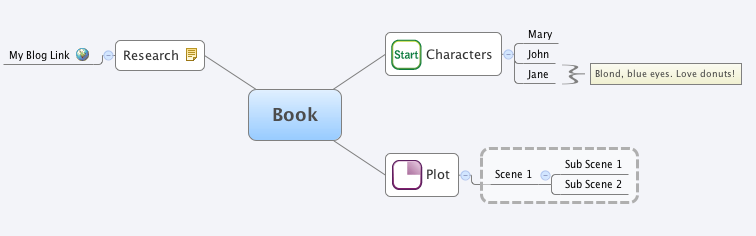



April 26, 2011 at 12:57 pm
Holy cow, I’ve never heard of these! This is totally cool, and I can see how it organizes our scattered thoughts. Thanks.
April 26, 2011 at 1:11 pm
It is awesome, isn’t it? Glad you liked it 🙂 And thanks for the comment!
April 26, 2011 at 1:20 pm
I’ve never seen anything like this on a computer before, excellent idea! Thanks
April 26, 2011 at 1:34 pm
Putting my nerdiness into service 🙂 Thanks for the comment!
April 28, 2011 at 2:38 pm
Terrific review! This is truly the type of article that should be shared around the web. Shame on the Bing for not positioning this post higher!
April 28, 2011 at 9:23 pm
This is the best thing I have come across since Scrivener for PC. Great. What do you suggest for me? I have most of my plot and characters for my novel. It’s mostly in order, but still a mess…kind of like a kid’s room before company comes over. What do you suggest for me?
April 28, 2011 at 10:49 pm
Well. Depends if just want to do a sketch or if you want to do something more substantial.
If you want to go wild and add a lot of topics and subtopics, I would have to say PersonalBrain, because the navigation is fluid and helps you keep track of everything even if it is a total mess. Also it is more flexible and have more features. I think the software is pretty intuitive, but some people think it is overwhelming. Use this one if you intend to do something bold.
XMind is simple and does the trick, use this one if you want to do a sketch, you know, a little something just to keep the track of things. However, if you are going wild with a lot of topics and subtopics, do NOT go with this one.
April 29, 2011 at 12:06 am
I’m trying to figure out how to plot and figure out my next book and this was very helpful. Thanks for sharing!
April 29, 2011 at 12:21 am
I’m thrilled with the positive feedback. Thanks for commenting 🙂
April 29, 2011 at 1:07 pm
This is exactly how I plot! I use Freemind, though now I’m curious about the others. Mind-mapping is amazingly helpful. Thanks for sharing!
April 29, 2011 at 1:13 pm
You are the first writer I met that knew about this. Is it super fun, isn’t it?
p.s: People, this girl has a post with funny comics; you should check. 😉
April 30, 2011 at 11:15 am
[…] you lost in your plotting? Try mind-mapping. AWESOME info by Natalie […]
April 30, 2011 at 12:19 pm
!!! Thank you! Thank you! 🙂
April 30, 2011 at 6:29 pm
I love this. I had no idea there was software for this. It’s outlining for right-brained people. Fantastic!
Sorry about the Easter/chocolate thing.
April 30, 2011 at 10:23 pm
Hey! Thanks for the comment! You are one of my favorite bloggers; I fell honored 🙂
Well, I gave up on my idea of not eating chocolate. It was a terrible idea…